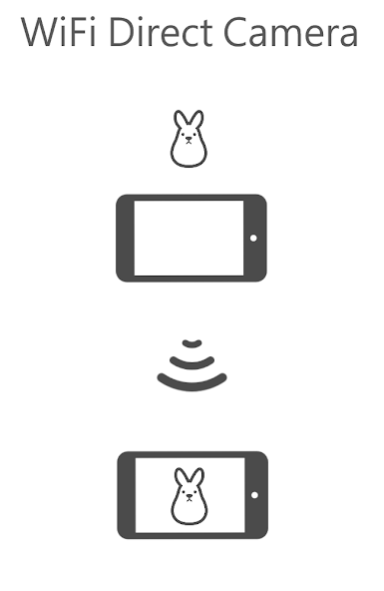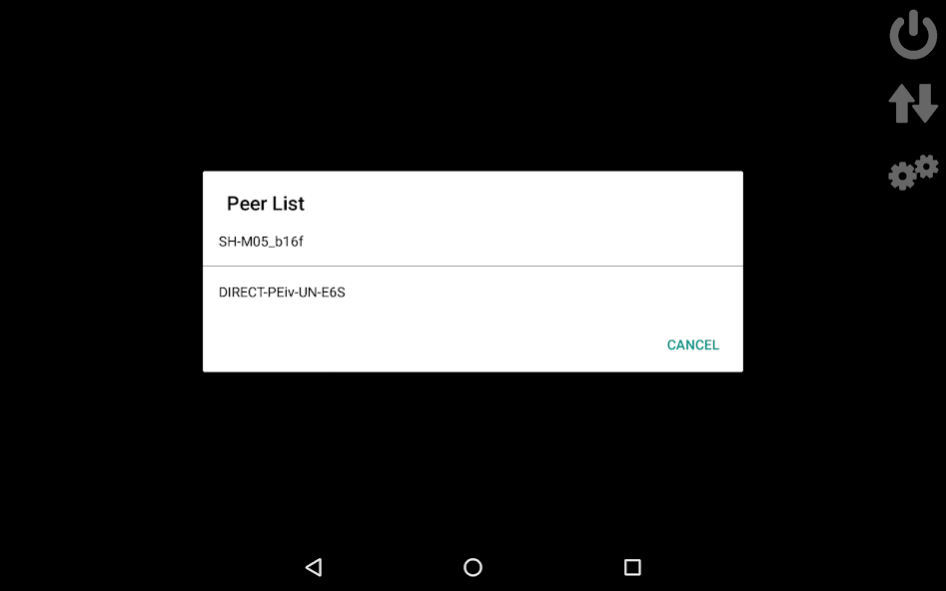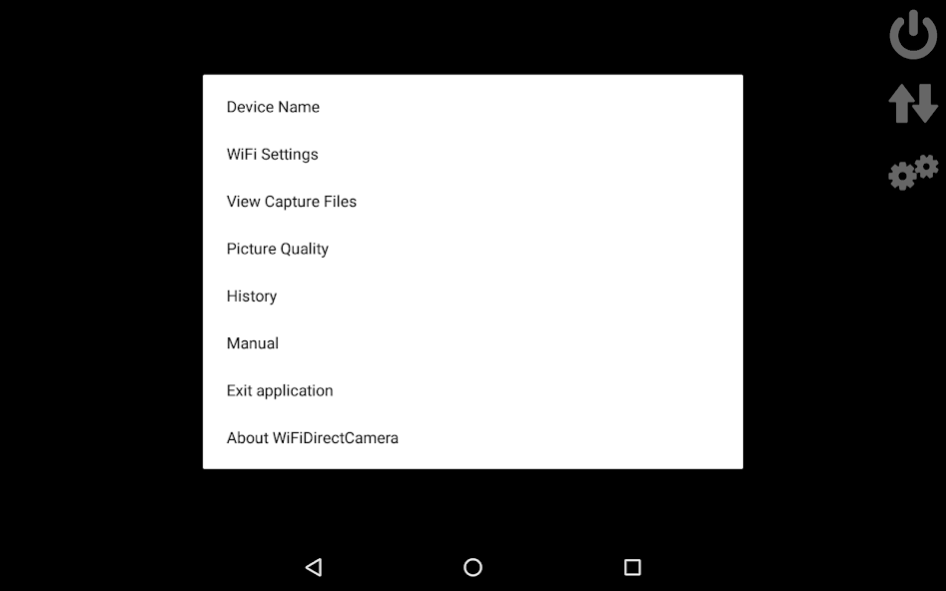RemoteCamera WiFiDirectCamera 2.0
Free Version
Publisher Description
By WiFi-Direct, you can communicate the camera image on the two phones that installed this application.
Internet connection is unnecessary.(note that communication is limited to the reach of Wifi.)
It is useful for monitoring of distant places and confirmation of the invisible back of your head.
And You can also put the light and capture still images.
There is no communication fee.
All functions are free to use.
There is no advertisement display.
[How to use]
1. Start this app on two phones. You need to set the required permissions for the app and restart it for only the first time.
2. Touch the connect button on one of phones. Select another phone's device name from peer list. Authentication operation is required by entering the PIN code for only the first time.
3. Touch the connect button again when you want to disconnect.
[Installation notes]
The following message may be displayed.
"Screen overlay detected"
In that case, please do the following
2. Enable Camera, Location, and Strage permissions
3. Start the app again
About RemoteCamera WiFiDirectCamera
RemoteCamera WiFiDirectCamera is a free app for Android published in the System Maintenance list of apps, part of System Utilities.
The company that develops RemoteCamera WiFiDirectCamera is nakaya. The latest version released by its developer is 2.0.
To install RemoteCamera WiFiDirectCamera on your Android device, just click the green Continue To App button above to start the installation process. The app is listed on our website since 2020-07-24 and was downloaded 1 times. We have already checked if the download link is safe, however for your own protection we recommend that you scan the downloaded app with your antivirus. Your antivirus may detect the RemoteCamera WiFiDirectCamera as malware as malware if the download link to jp.gr.java_conf.minnky.wifidirectcamera is broken.
How to install RemoteCamera WiFiDirectCamera on your Android device:
- Click on the Continue To App button on our website. This will redirect you to Google Play.
- Once the RemoteCamera WiFiDirectCamera is shown in the Google Play listing of your Android device, you can start its download and installation. Tap on the Install button located below the search bar and to the right of the app icon.
- A pop-up window with the permissions required by RemoteCamera WiFiDirectCamera will be shown. Click on Accept to continue the process.
- RemoteCamera WiFiDirectCamera will be downloaded onto your device, displaying a progress. Once the download completes, the installation will start and you'll get a notification after the installation is finished.